Test your soundcard configuration selecting the right Recording Input in the Windows Mixer. There is only two possibilities to connect your external Rig: Microphone or Line-In. If you have select Wave IN then you have a wrong ROS soundcard configuration. WAVEIN is only for web SDR’s (like Twente) or for decode an example audio file (like TheManOf TheVara.wav).
Click in Options and Recording.
Select your Recording Device:
Finally, select audio Input (Mic or Line IN) and adjust the Input Audio level.
Output Volume can be adjusted using the slider in ROS. It works only in TX mode, at the momment.



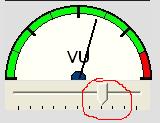
Leave a comment